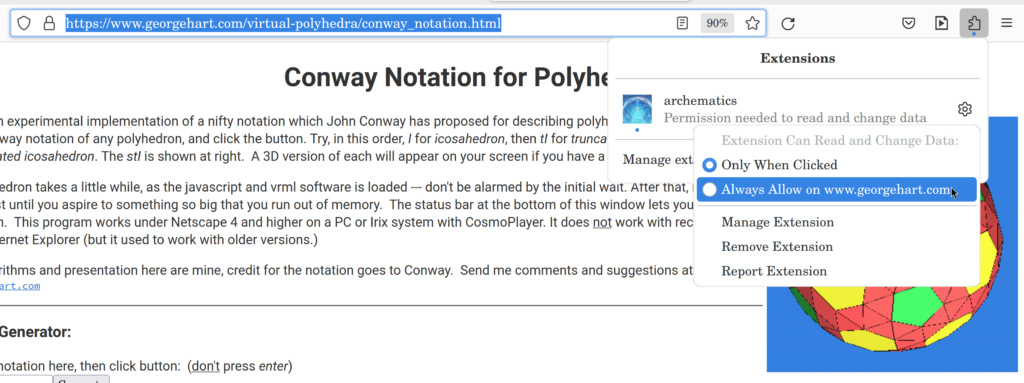Firefox “temporary extension” installation
These instructions assume that you have already downloaded and unzipped the extension distribution file you want to install, into a directory of your choice.
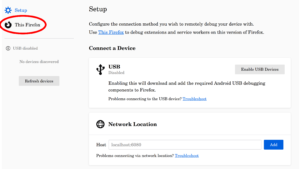
- Open a new tab and enter “about:debugging” in the URL bar. You’ll get a page that looks roughly like the screenshot at right.
- Click on the “This Firefox” option, circled in red in the picture.
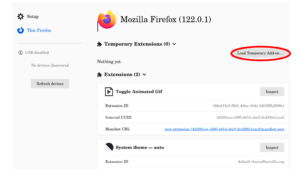
- That will take you to the tab shown at left; click on the circled “Load Temporary Add-on…” button.
- In the resulting file dialog, navigate to the “manifest.json” file and select it, as shown in the third sceenshot.
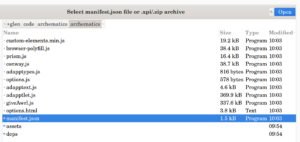
- Now open another new tab and enter “about:addons”. You should see archematics in the list of enabled add-ons. (If it shows up as disabled, click on the toggle to enable it.) Click on the three dots to the right of the toggle switch, circled in the picture below, and select “Preferences” from the dropdown menu.

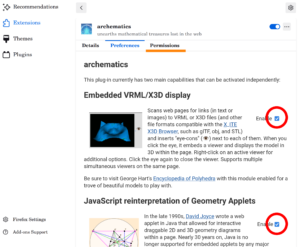
- On the resulting page for archematics preferences, make sure the checkboxes for the features you want to use are checked (circled in the screenshot at left).
- Finally, you need to give the plugin permission to access the pages you want it to enhance. The simplest way to do so is to click on the permissions tab on this screen (underlined in orange in the picture). On that page, toggle on the option that says “Access your data for all websites.”
- If you prefer not to allow archematics access to all pages, you can navigate to a specific page you want — say http://www.georgehart.com/virtual-polyhedra/conway_notation.html — and then on the top right you will see a puzzle piece with a dot under it (shown in the gray box in the final screen shot below, displaying the resulting pop-up). Click on the gear icon to the right of the archematics entry, and then select the “Always allow on …” option, as highlighted in blue in the screen shot. Finally, reload the page and enjoy the active displays.