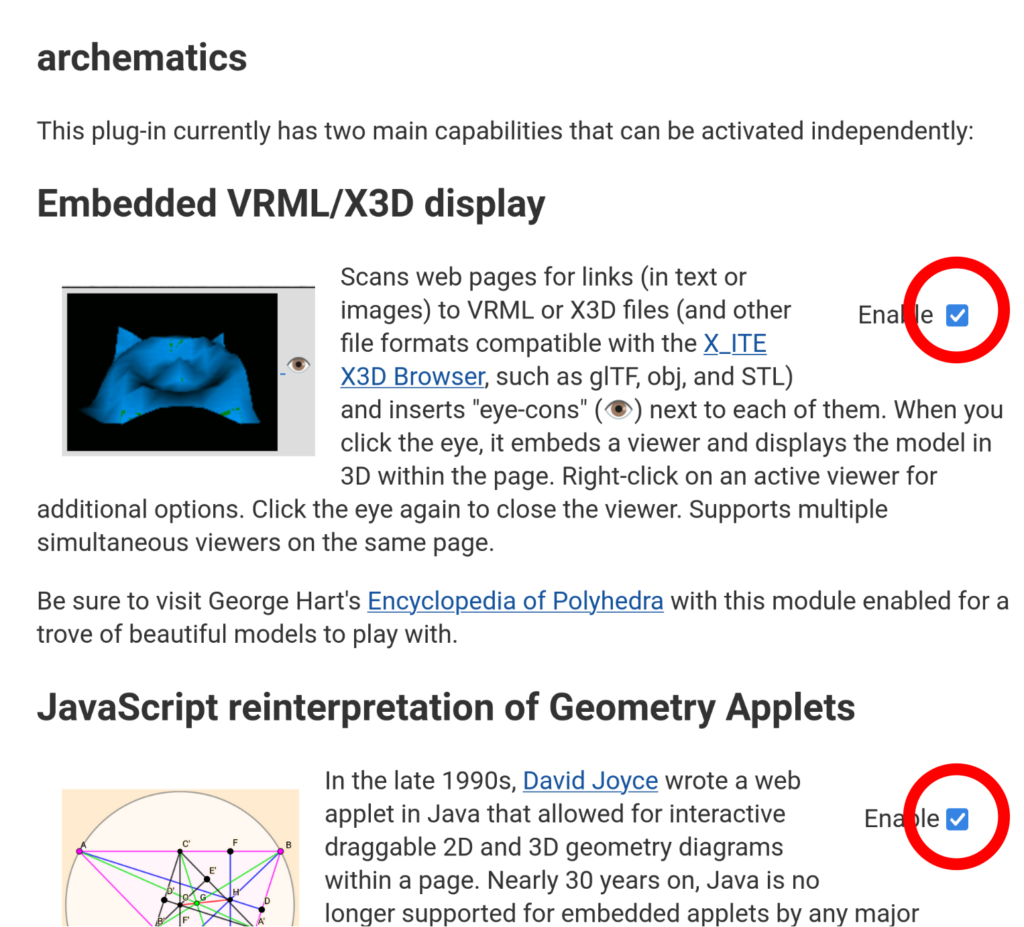Chrome “unpacked extension” installation
- Open a new tab and enter “chrome://extensions” in the URL bar. That will take you to a page that looks roughly like the screenshot just below.
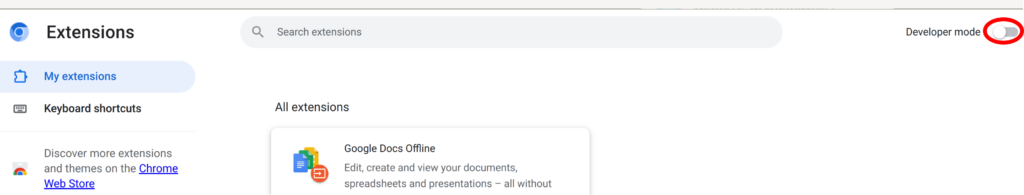
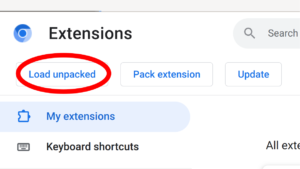
- Toggle on “Developer Mode” with the switch at the top right corner, circled in red in the screenshot. That will bring up new buttons; click on “Load unpacked” (see picture to the right).
- Navigate to the distribution directory as shown in the screenshot below, and click on “Select.” When the extension is loaded, a card for it will pop up (not shown here); click on the “Details” button.
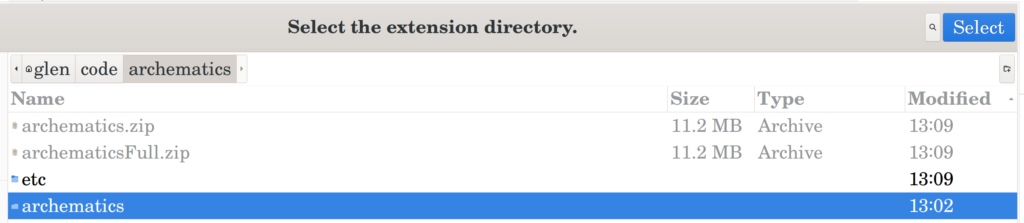

- That will bring up a tab as shown to the right. Half way down, you can see the line “Allow this extension to read and change all your data on websites that you visit.” Leave the option to its right as “On all sites” if you wish the plugin to try to apply to any page you visit, or change it to “On specific sites” if you want to control it on a site-by-site basis, in which case you will need to enter a specific URL, such as http://www.georgehart.com/virtual-polyhedra/conway_notation.html, where you would like it to apply.
- Finally, click on the box with an arrow pointing out of it on the “Extension options” line near the bottom (this is circled in red in the screenshot). That will bring up the preferences page shown below; make sure the “Enable” checkboxes are checked for the features you want. Then visit the classic math treasures you’re interested in and enjoy.